- Log in to https://backup9.newmediaexpress.com/ with the provided Username and Password
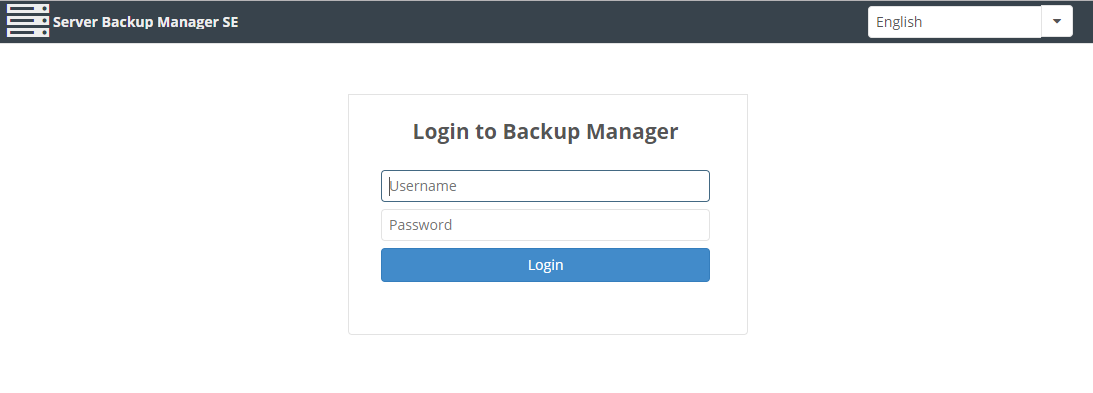
- Click the Protected Machines from the left sidebar and select Open Recovery Points under the Actions column.
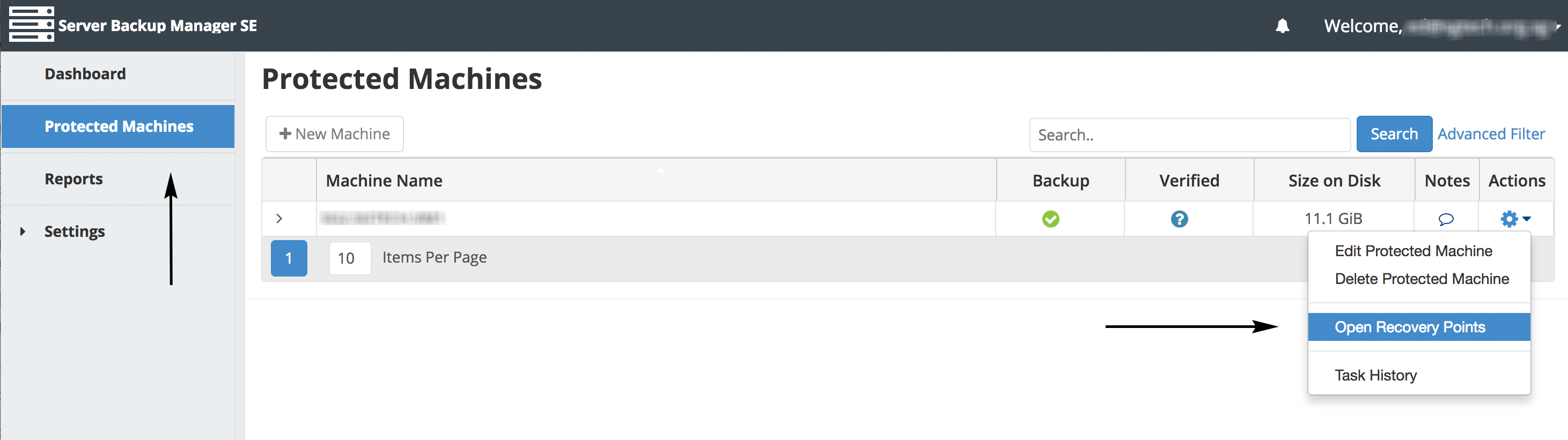
- Under Actions column, select Browse from the specific date row that you would like your data to be recovered.
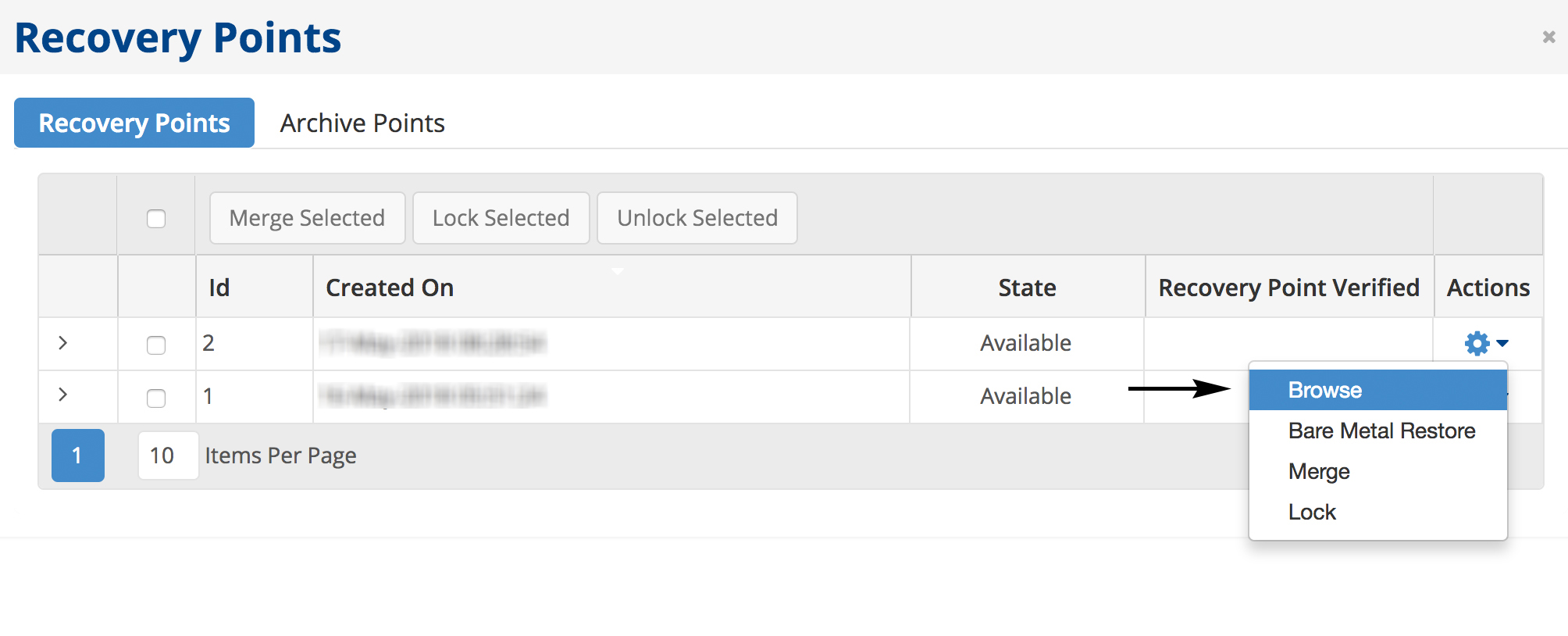
- Browse to the targetted folders by double-clicking on it.
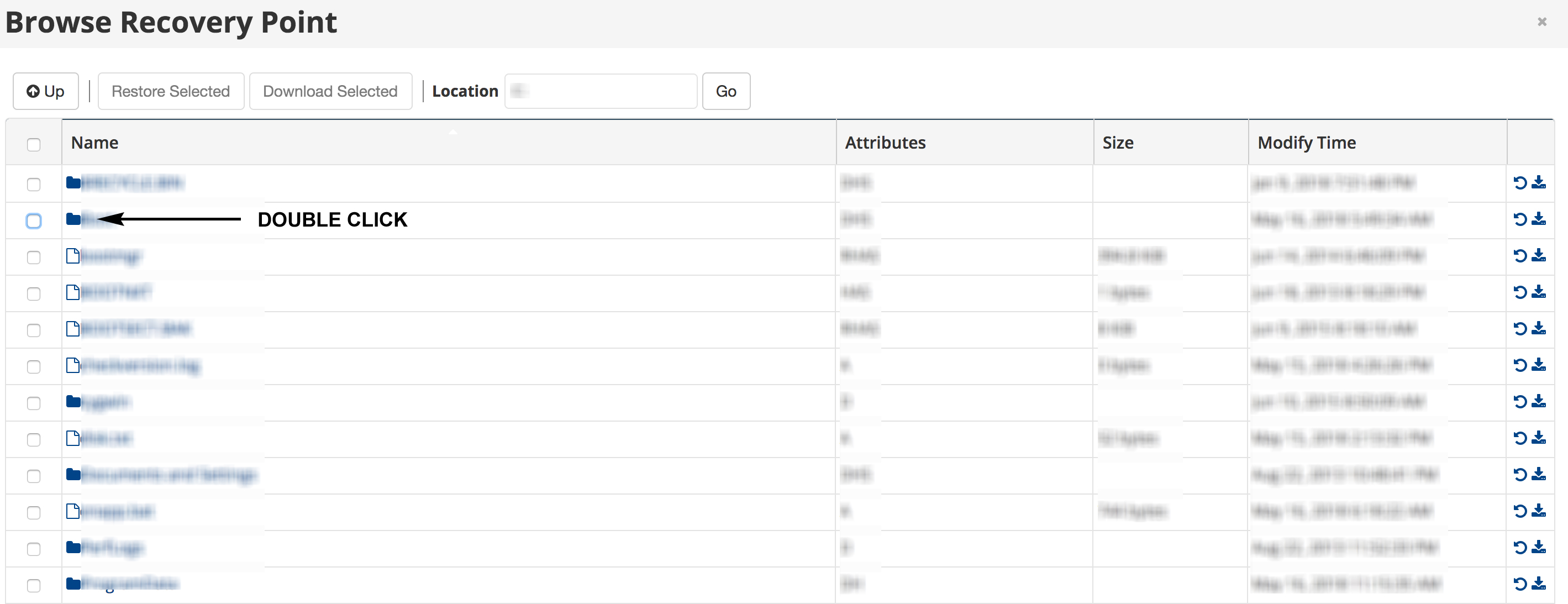
- You have two options to retrieve your backup files which are Restore Selected or Download Selected
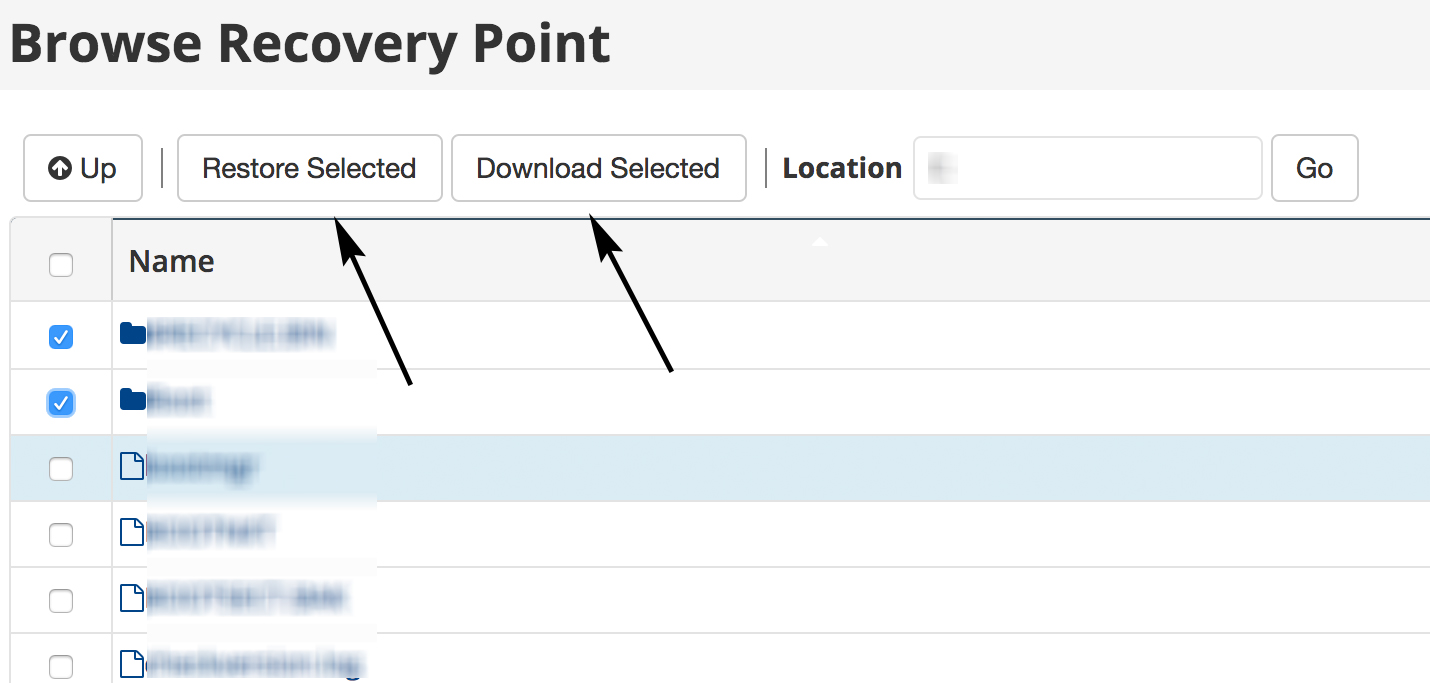
- By restoring your backup file(s), click on the Restore Selected as shown from the previous screenshot and click Restore
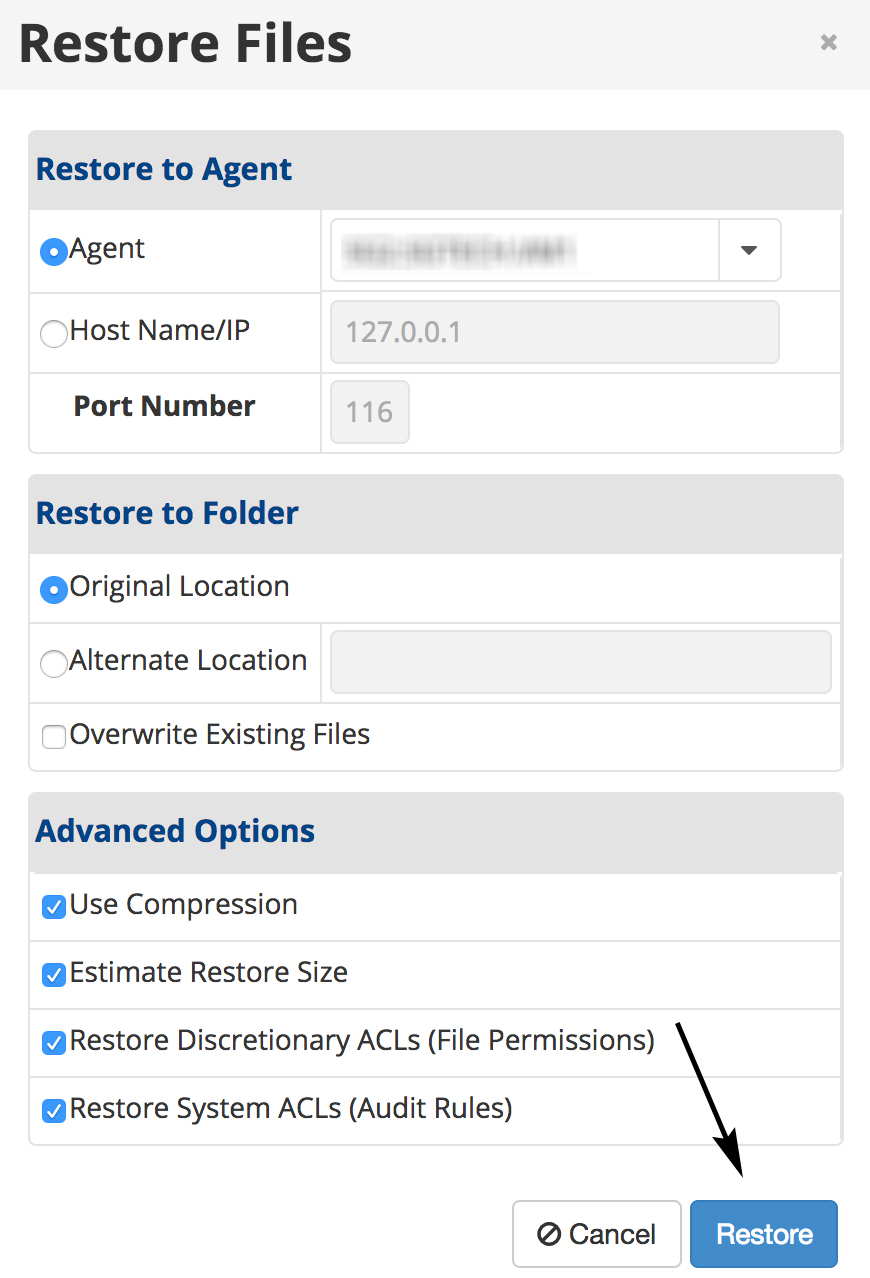
- By downloading your backup file(s), click on the Download Selected as shown from the previous screenshot and click Download
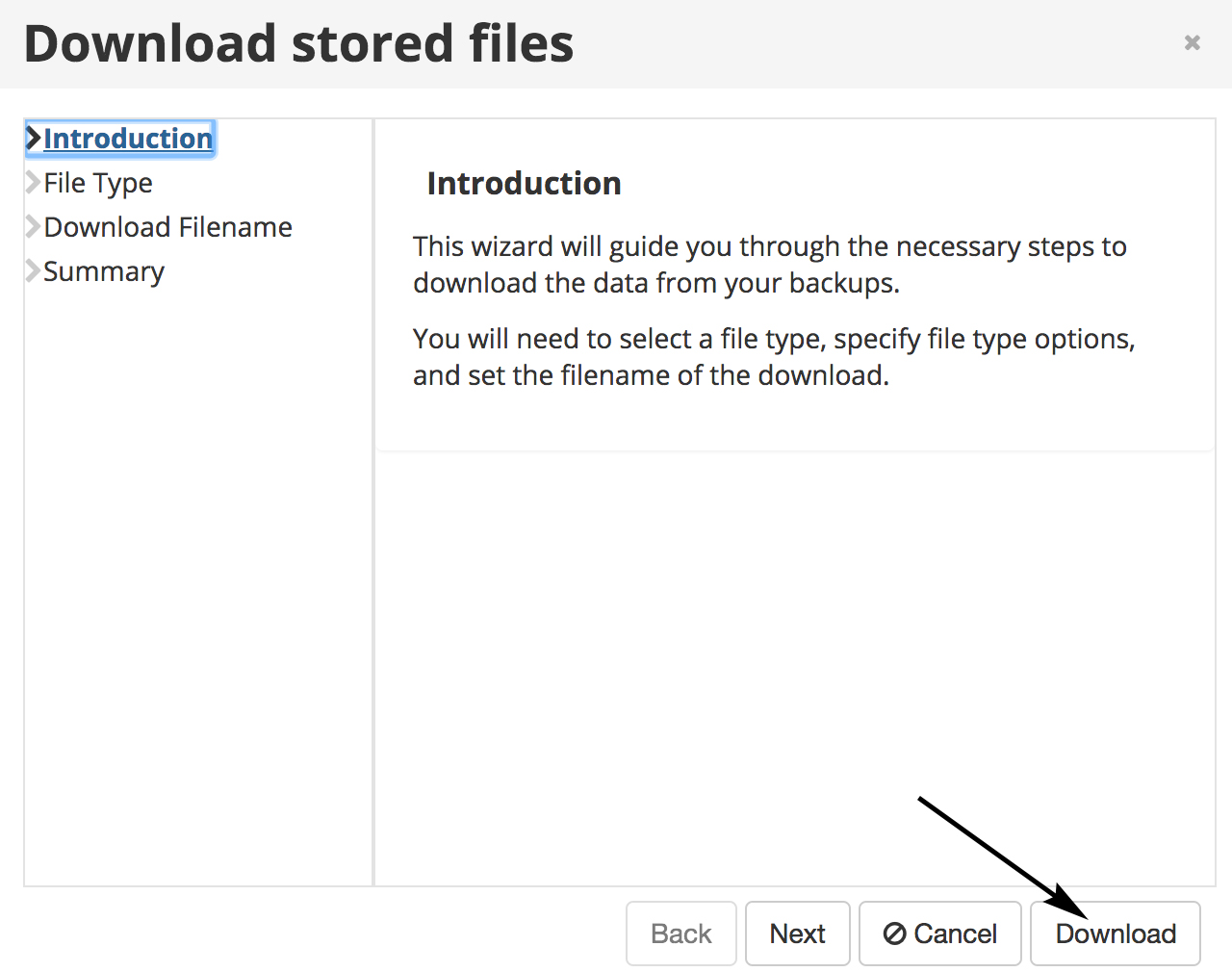
- 0 Users Found This Useful
